inPhoto ID SLR
FASTEST WAY TO QUALITY ID PHOTO
inPhoto ID SLR
FASTEST WAY TO QUALITY ID PHOTO
Professional Software for ID Photo processing
inPhoto ID SLR offers great functionality in shooting and processing identification document photos
Smart & Intuitive
interface
inPhoto ID SLR features a user-friendly layout that makes photo processing clear and simple
Real-time
control
The application allows adjusting the best camera angle and choosing the necessary settings in a real-time mode
Effective technical
support
Feel free to contact our team anytime in case you have any questions on the software we provide
inPhoto ID SLR is a comprehensive application for Canon EOS cameras able to drive your business to the next level. inPhoto ID SLR is a great solution that helps to speed up ID card photo processing without losing a single percent quality. All that is available in easy to use and simple interface. This app brings a lot of convenience to the everyday routine and helps to make ID photo making much easier and more productive.
More infoinPhoto ID SLR helps to control main camera functions remotely. The controlled options include image quality settings, shutter and release control and immediate photo capture to the computer. All the controls are available on a single screen. You can use almost any model from Canon EOS-series cameras. Taking ID photos has never been so fast and easy!
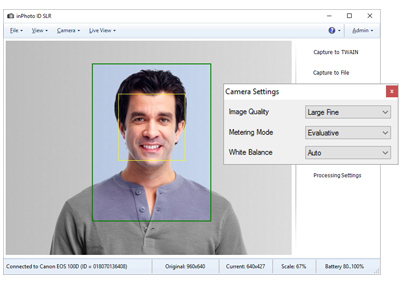
To save the time and efforts of the photographer this app offers real-time preview and shooting settings verification on your PC screen. Control the picture quality and get flawless id photos. Face detection function on live preview enables positioning and cropping when taking photos right on live image. inPhoto ID SLR help to ensure top quality and save a lot of time.
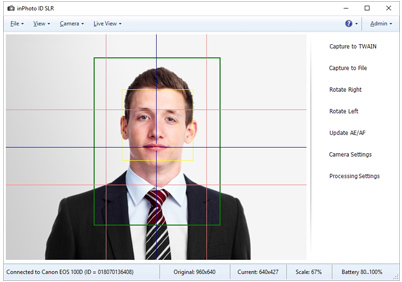
inPhoto ID SLR is a powerful image enhancing and cropping tool that allows fulfilling a number of standard tasks like adjusting image brightness, gamma, contrast and sharpness. A great deal is that this app works with photo batches, so you can get impressive quality ID photo in a minute.
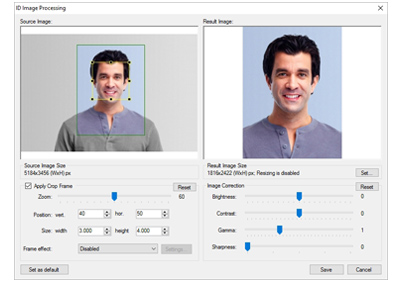
inPhoto ID SLR works as TWAIN data source, and so you can safely use transfer option and send ID photos to Adobe Photoshop, CardFive, EPISuite and any other TWAIN-compliant application. This feature saves a lot of time and significantly improves the performance. Create ID cards, documents or passes quickly and easily!
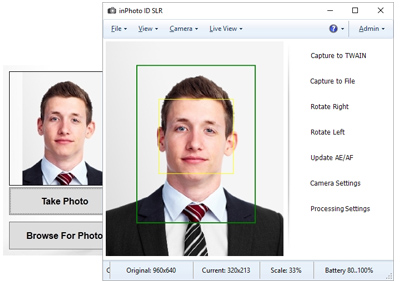

IF YOU NEED MORE FEATURES
TRY OUR MORE POWERFUL PRODUCT
inPhoto Capture SLR assists businesses in their growth and development speeding up the process of making ID or products photos. It offers convenience and extensive control over Canon EOS cameras. The product helps to make professional photos and always achieve excellent results. Dealing with easy to use and simple interface saves a lot of time and minimizes the risk of mistakes.
More infoWhile inPhoto Capture SLR supports the same selection of camera models as inPhoto ID SLR, it allows you to tap into their full functionality and use more complex, previously unavailable camera parameters. With the help of this application, you can change exposure settings (such as aperture, shutter and exposure compensation), shooting mode settings (including sensitivity and white balance) and captured image settings (resolution and compression). Our application also offers remote control of focus mode and fine tune of manual focus. Everything you might need for taking photos can be controlled from your PC quickly and efficiently.
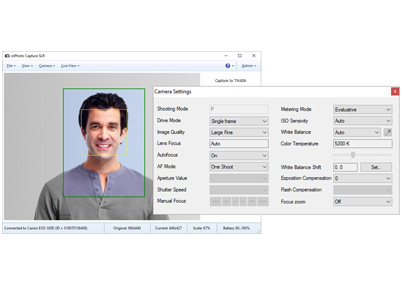
inPhoto Capture SLR can automatically recognize not only faces, but also any object in the background. You can set the app to identify the object you need - for instance, certain items in the internet store. The image will be captured and processed in line with the current settings that can be changed any second to meet your particular requirements. You won't have to spend precious time on manual cropping and bulky editing - the app will do most of the job for you.
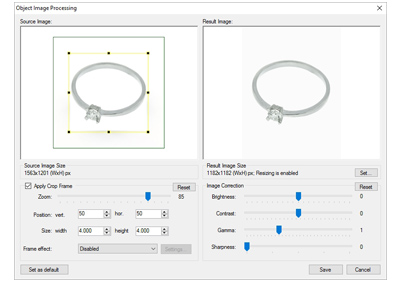
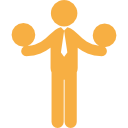
MAKE YOUR CHOISE
inPhoto ID SLR
Main features:
Supported operating systems:
Windows 7, 8, 10
32/64-bit version support
.NET Framework 3.5
inPhoto Capture SLR
Main features:
Supported operating systems:
Windows 7, 8, 10
32/64-bit version support
.NET Framework 3.5
Our Customers








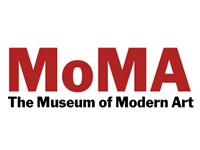
OUR OTHER PRODUCTS